The top 15 apps of the 2017 ( Awailable on Google App Store )
1.Weather
Price: Free / $1.99
1Weather is arguably the best weather app out there. It features a simple, paginated design that shows you the current weather, forecast for up to 12 weeks, a radar, and other fun stats. Along with that, you’ll get a fairly decent set of lightly customizable widgets and the standard stuff like severe weather notifications and a radar so you can see the storms approaching. Perhaps its best feature is its minimal design which just shows you the weather (and fun facts, if you want). The free version is the completely full version and the $1.99 in-app purchase only removes the advertising. Most will also likely enjoy the range of weather fun facts the app offers as well. It’s one of those must-try Android apps!
2.Google Drive Suite

Google Drive is a cloud storage solution available on Android where all new users get 15GB for free permanently upon signing up. You can, of course, buy more if needed. What makes Google Drive so special are the suite of Android apps that are attached to it. They include Google Docs, Google Sheets, Google Slides, Google Photos, Gmail, Google Calendar, and Google Keep. Between the office apps, the Photos app (which allows unlimited photo and video backup), and Keep for note taking, you have apps for practically anything you need to do in terms of productivity. Some of the features of these apps include live collaboration, deep sharing features, and compatibility with Microsoft Office documents.
3.Google Maps

Google Maps virtually owns the navigation apps scene and it remains of the best Android apps ever. It gets frequent, almost weekly updates that seem to only add to its incredibly generous list of existing features. Aside from the very basics, Google Maps gives you access to places of interest, traffic data, directions to things like rest stops or gas stations, and they even let you have offline maps now (albiet temporarily). If you add to that the Waze experience, which includes tons of its own features, and you won’t need another navigation app. Ever.
4.Google Assistant

Google Assistant is one of the most powerful Android apps. It also works on most Android devices. You simply download the app and then enable it. From there, you can ask it whatever you want. It also supports a variety of commands. You can control lights, ask about population control, and it can even do simple math problems for you. There are a variety of products like Google, Bose QC II Bluetooth headphones, Home and Chromecast that extent the functionality even further. There is also a second Google Assistant app for those who want a quick launch icon on the home screen. The hardware stuff costs money, but Google Assistant is free.
5.Google Play Music and YouTube

We don't typically recommend streaming services to people. Everyone has their preferences and saying that one is better than another is a matter of opinion at this point. Except for Google Play Music. The app can read both your local files and the music you like online. Additionally, you can upload tens of thousands of songs to the service for free. YouTube is kind of a given. There's more content there than a human person can watch in several lifetimes. That includes music videos, educational videos, news videos, reviews, video game let's plays, and a whole lot more. There is a single subscription that covers both services. It's a fantastic deal.
10 best productivity apps for Android
The reason smartphones exist is so we can be more productive. They're like tiny super computers that we keep in our pocket. They connect to the web, let us do work, and we always have …
10 best to do list apps for Android
Staying organized is one of the toughest things to do. Everything in your life requires at least some kind of organization and it's also something you have to do and keep track of every day. …
LastPass is one of those must-have Android apps. It's a password manager that lets you save your login credentials in a safe, secure way. On top of that, it can help generate nearly impossible passwords for you to use on your accounts. It's all controlled with a master password. It has cross-platform support so you can use it on computers, mobile devices, tablets, or whatever. There are others, but LastPass always feels like it's one step ahead. Additionally, the premium version is cheap. You can also grab LastPass Authenticator to go along with it for added security.
Initially, we weren’t going to put any launchers on this list. Nova Launcher seems to be extend beyond what normal launchers are. It’s been around for years, it’s been consistently updated, and thus it’s never not been a great option for a launcher replacement. It comes with a host of features, including the ability to backup and restore your home screen set ups, icon theming for all of your Android apps, tons of customization elements for the home screen and app drawer, and more. You can even make it look like the Pixel Launcher if you want to. If you go premium, you can tack on gesture controls, unread count badges for apps, and icon swipe actions. There’s not much else to say. It’s just that good.
Those who enjoy podcasts probably have the easiest decision in regards to which podcast app that should use. The answer to that question is Pocket Casts. This insanely stable and good looking app allows you to download or stream various podcasts for your enjoyment. It features both audio-only and video podcast support so you can catch up on just about anything. There is also a light and dark theme, a sign-in feature so you can sync your podcasts across devices, and a pretty decent recommendations function. It’s the last podcast app you’ll have to download and one of the best Android apps out there.
File browsing is something everyone inevitably has (or wants) to do, so you might as well do it with a capable, fantastic file browser. Solid Explorer is pretty much as good as it gets in the file explorer apps realm. It features Material Design, archiving support, support for the most popular cloud services, and even some more power user stuff like FTP, SFPT, WebDav, and SMB/CIFS support. It looks great, it’s incredibly stable, and it just works well. You can get a 14-day free trial, but ultimately the app costs $1.99 which isn’t a bad price. It’s one of those Android apps everyone should have.
SwiftKey Keyboard is one of the most powerful and customizable third-party keyboards available. It hit the market several years ago with a predictive engine unlike anything any other keyboard had and the app has grown a lot of over the years. It’s a free download and you can purchase themes for it if you want to. Other features include a dedicated number row, SwiftKey Flow which allows for gesture typing, multiple language support, cross-device syncing of your library and much more. It’s about as good as it gets in the keyboard space. It’s true that Microsoft now owns SwiftKey, but so far they have managed not to mess it up.
Best Android tablets (December 2017)
Android tablets make great gifts, and the best thing about them is that everyone can use them, from a three-year-old to your grandma. But with so many devices out there, how can you make sure …
Best Android phones (December 2017): our picks, plus a giveaway
With Android thoroughly dominating the mobile industry, picking the best Android smartphones is almost synonymous with choosing the best smartphones, period. But while Android phones have few real opponents on other platforms, internal competition is …
Tasker is a glorious application if you have the patience to learn how to use the app. What it does is allow users to create custom made commands and then use them in various places. There are many apps out there that have Tasker support and you can even use Tasker to create very complex commands for NFC tags. It’s difficult to truly explain what this app can do because it can do so many things. Between the apps supported, plugins you an add, and the sheer volume of stuff that you can do, there aren't many apps out there as useful as this one.
All phones come with a texting app. Those apps usually aren't very good. Textra is among the most solid Android apps out there. It covers the basics well. You can send SMS and MMS messages to your friends. That includes group texts. The app can also be themed. You can choose a dark or light background, a primary color, and an accent color. Thus, no two Textra set ups look alike unless you want them to. Additionally, a helpful bot exists in the app to deliver news about updates and what have you. It's better than your stock texting app.
Todoist is a popular and good to-do list app. It features all of the basics, including Material Design, recurring tasks, multi-platform support, Android Wear support, and you can share tasks with other people. The multi-platform support includes Google Chrome extensions and native apps on some platforms. There really isn't anything wrong with this one. However, they do hide some fairly basic features like push notifications behind a pay wall. Otherwise, this is about as good as it gets in the to-do list space. We believe Wunderlist is a little better, but Microsoft is killing it off eventually. The title of best to-do list app falls to Todoist.
WallpapersCraft 4K Backgrounds is probably the best backgrounds app right now. It features tons of wallpapers at high resolutions. It boasts a collection of 80,000 wallpapers with more every day. The app can detect your display resolution automatically. Thus, the images you see are for your screen resolution. That takes all the guess work out. We liked that a lot. There are also some additional organization features and automation features. It's completely free. You just have to deal with a little advertising.
Last, but certainly not least on our list is Zedge. This is a wallpapers, ringtones, notification tones, and alarm tones app that gives you an unbelievable number of options to customize the most basic parts of your device. On top of having an exhaustive collection of things, Zedge also promotes various items during holiday seasons making it easy to theme your phone up for Christmas, Halloween, and other holidays. It’s not a 100% perfect app. It does have the occasional bug and some irritating advertisements. On top of that, their wallpaper selections may not be great for higher resolution displays (you can find better ones). However, no app in the Play Store does ringtones, notification tones, or alarm tones as good as Zedge.
15 best free Android apps of 2017!
Android's biggest strength is its app ecosystem. There are a digital ton of Android apps. People downloaded them billions of times. Some of them cost money and some of them don't. Usually, the best apps …
10 best Android Wear apps
Android Wear may not be turning the heads that many of us envisioned that it would, but it's still probably the best smartwatch platform out there. The update to Android Wear 2.0 added a bunch …
If we missed any of the best Android apps, tell us about them in the comments below! You can
also click here to check out our latest Android app and game lists!
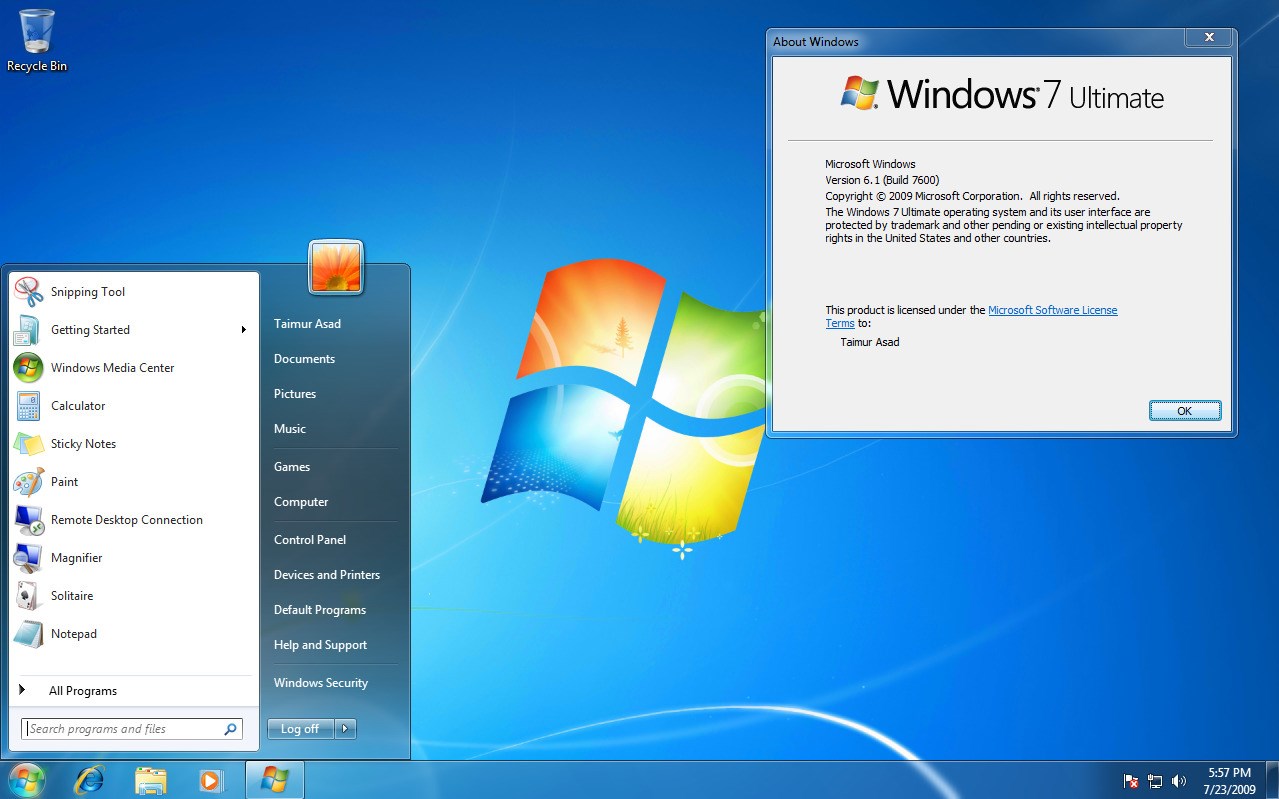








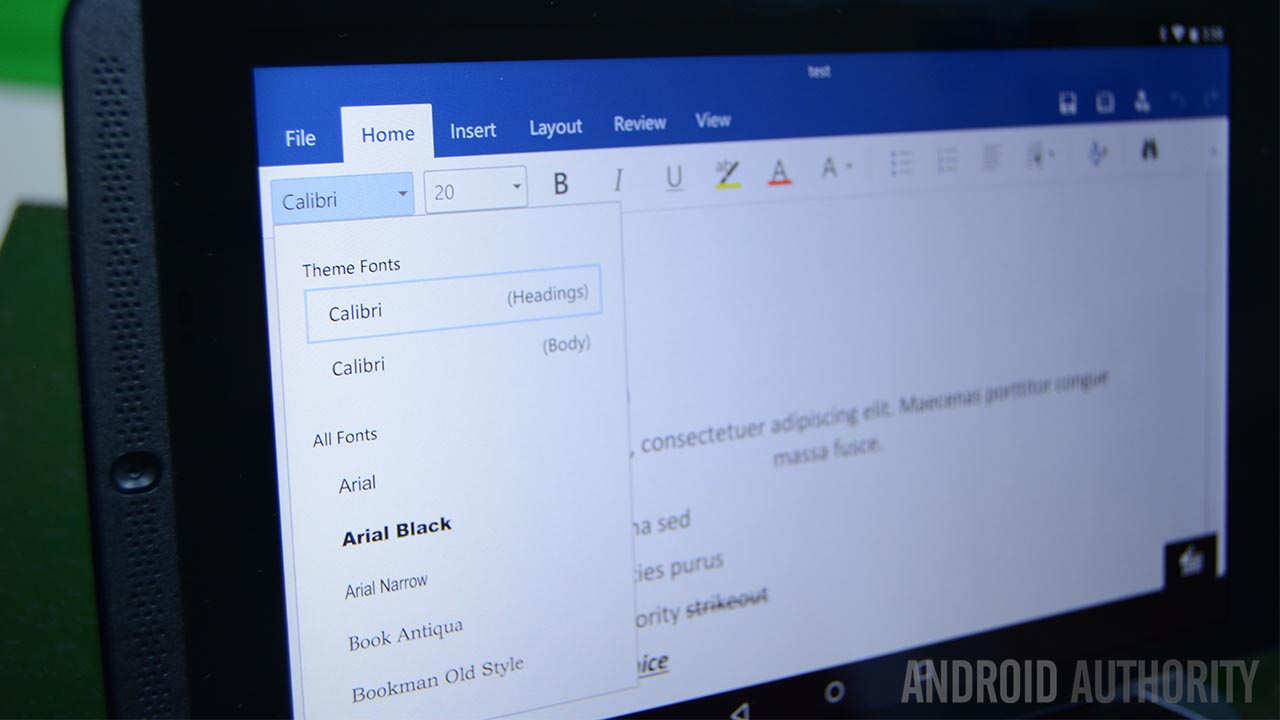

























Comments
Post a Comment