Most of us depend on our smartphones and tablets at least as much as we do our laptops and desktop computers (if not more). Getting all our devices to work seamlessly together can be a challenge, though. Windows 10 promises to bridge the gap between mobile and desktop with a few innovative features. ~ May 26, 2015
Universal Apps for Windows 10
Back in March and at its April Build conference, Microsoft unveiled a
universal app platform so that any app that runs on a Windows 10 device would look and run identically on another Windows 10 device, whether a desktop PC or a Lumia Windows 10 mobile phone.
Developers only have to create a single app for all devices and the app will adapt to the other resolution as needed.
For Windows users, this means a better experience going from Windows desktop to Windows mobile, since you no longer have two separate app stores with not all apps available on each. It might also make Windows phones more attractive.
Android App and iOS Apps Ported to Windows 10
In another interesting move announced during the Build conference, Microsoft introduced toolkits that would allow Android developers and iOS developers to easily port their apps to Windows. "
Project Astoria," for Android, and "
Project Islandwood," for iOS, will be available this summer. This could possibly fix a big issue many have with the Windows app store--not enough apps--and allow you to run your favorite mobile apps on your computer.
Windows 10 Phone Companion
Microsoft's new "
Phone Companion" app for Windows 10 is designed to help you connect and set up your Windows phone, Android phone, or iPhone to Windows.
It essentially will install Microsoft apps that can keep your phone and your PC in sync: OneDrive, Microsoft Office, Outlook, Skype, and Windows' Photo app. A new Music app will also let you stream all the songs you have on OneDrive for free.
According to the Windows blog post:
All your files and content will be magically available on your PC and your phone:
With the OneDrive app setup correctly on your phone, every photo you take on your phone will show up automatically in the Photos app on your Windows 10 PC.
With the latest upcoming version of the Music app, you’ll be able to store and access your music from OneDrive not only on your PC but now also play it anywhere, for free, on your iOS or Android phone (this already works on Windows phones). This means the music playlists you spend hours putting together on your Windows 10 PC will now show up and be playable on your phone, automatically.
Take a note wherever you are—notes you write on your PC in OneNote will show up on your phone. And any note you tweak on your phone will get synced to your PC.
And you can work on your Office documents from any of your devices, without worrying about moving files around.
Cortana Everywhere
Microsoft is also extending its voice-controlled digital assistant, Cortana, to not just Windows Phone and Windows 10 PC, but to iOS and Android as well. You can set reminders and dictate email in Cortana on the desktop and your settings and history will be remembered on your other devices.
Seamless syncing between mobile and the desktop has long been a dream. We're getting close, thanks to
cloud storage tools like Dropbox and browser syncing, but we're not yet at the point where it doesn't completely matter what device we're on. That day seems to be nearing soon, though.
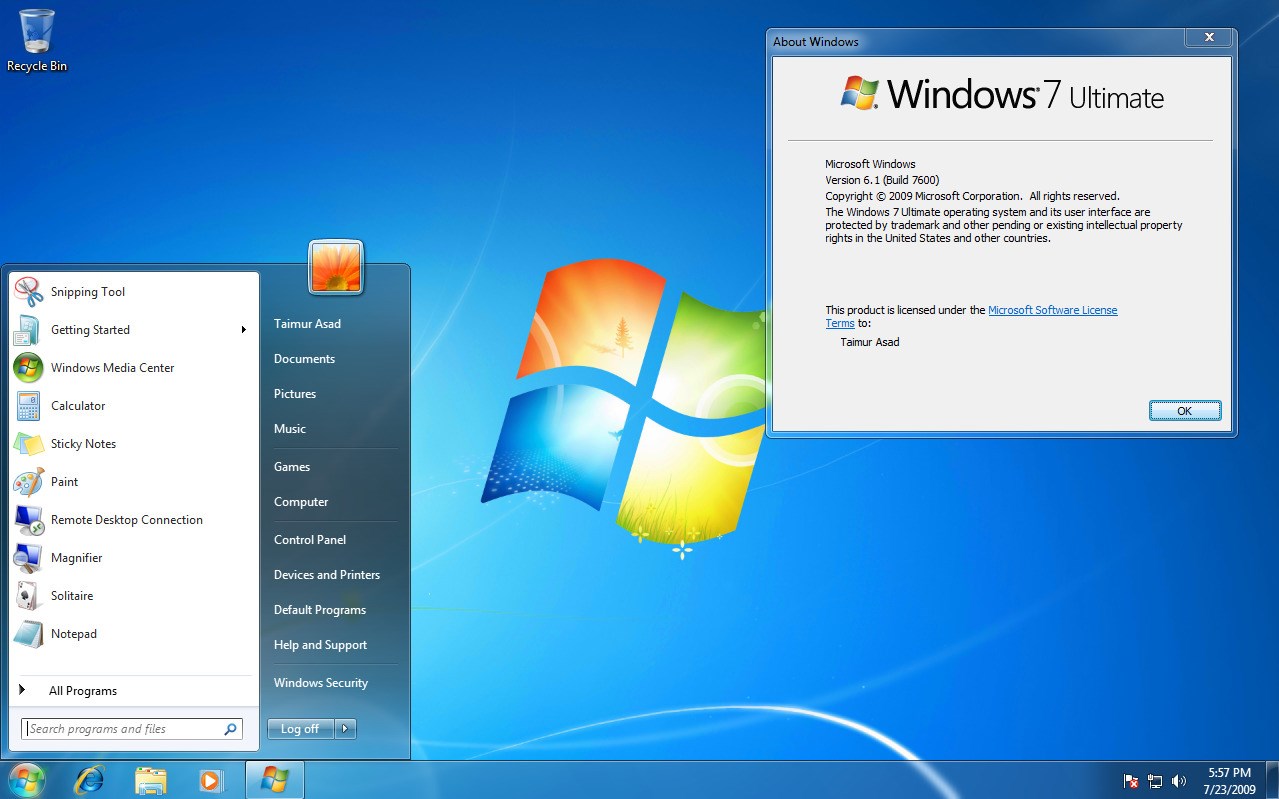













Comments
Post a Comment